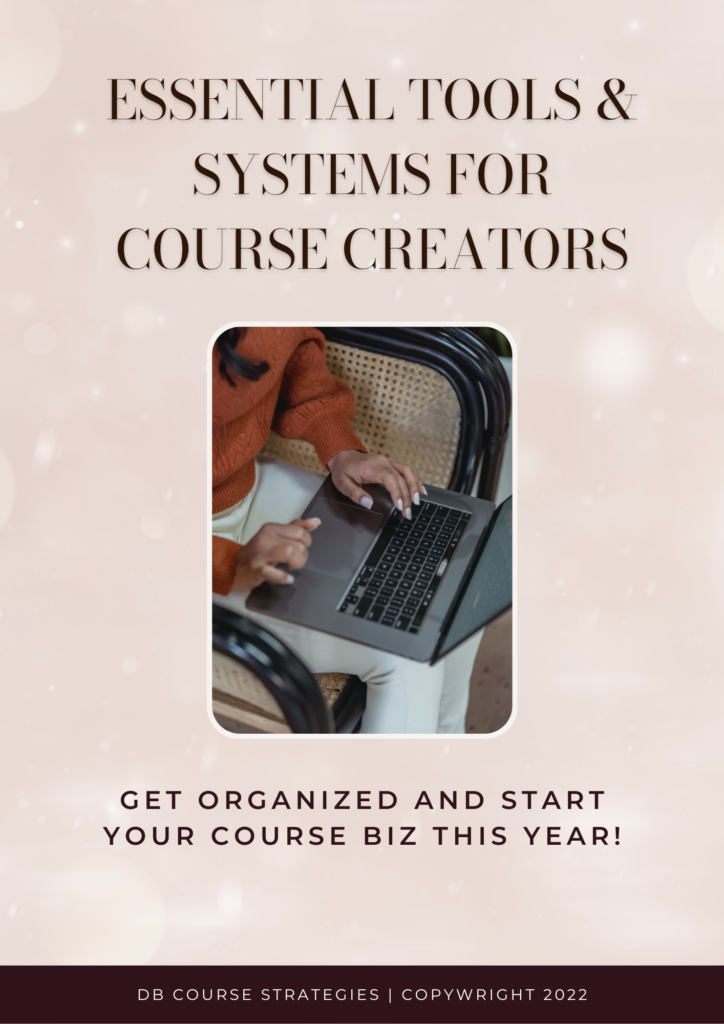One of the first obstacles entrepreneurs and small business owners encounter when creating their first online course is figuring out which tools and software to use.
The misconception is that you need fancy tech — state-of-the-art webcams, expensive hosting platforms, complicated project management tools…the list goes on. But the truth is you can create a successful, fully functional online course and make sales without complex and costly course creation tools.
In this blog post, I’m sharing some of my favorite online course creation tools for different phases of the creation process.
Be sure to grab all my favorite tools, from project management to legal and bookkeeping, inside my FREE “Essential Tools & Systems for Course Creators” PDF.

Best Online Course Creation Tools: A Roundup
Market Research
When you start creating your course, the first task is to do market research on your topic and audience. The key is to help people accomplish their goals, so you should figure out what questions your audience is asking and give them the answers — through your course.
There are three main ways to conduct market research for your online course: your audience, online communities, and competitors. Below I will explain each of these in more detail.
Your Audience
Researching your audience is the best place to start your research because they will help you see what kind of information is in demand so you can fulfill that need.
Whether you connect with your audience on Instagram, Facebook, or other channels, here are some ways to conduct market research:
- Questionnaires & surveys: Share a survey with your email list or social media following and ask them a few simple questions about the things they’re currently struggling with and what kind of solutions they are looking for.
- Client Interviews: One of the best ways to get information from your audience is through conversation.
- Forms & testimonials. If you provide a service, chances are, you have lots of forms that can be used for market research, such as your lead capture questionnaire or testimonial/feedback forms.
And you don’t need fancy tools to conduct and document your market research.
- Google Forms for questionnaires, surveys, forms, and testimonials
- Calendly or Dubsado for scheduling client interviews
- Zoom for conducting client interviews
- Otter.ai for transcribing your client interviews
Online Communities and Forums
Another great way to understand your audience better is to browse online communities and forums that they frequent. My favorite ones are Reddit and Quora.
You can use both of these tools to see what’s trending in your niche and what questions your potential clients are asking.
Competitors
The third way to conduct market research is by analyzing your competitors. Udemy, Skillshare and Amazon Books are great tools for determining what information is in demand in your niche, what solutions already exist, and what kind of gaps you can fill with your online course.
Brainstorming
After your market research, the next step is to brainstorm your course content. When selecting your brainstorming tools, the most important thing is for them to be comfortable and intuitive for you to use. Don’t overthink it.
You don’t need a complicated system — any functional digital space to organize and store your thoughts will work. My favorite user-friendly tools include:
Google Docs
Google Docs is a great free tool to create online courses. It’s robust, convenient, and easy to share with collaborators or contractors. It’s one of my favorite tools to write out pieces of course content and store them until it all comes together.
Notion
Notion is a robust and user-friendly tool that allows you to be creative and use multiple formats to organize your thoughts, such as tables, calendars, and timelines.
There’s a slight learning curve to using Notion, but it is very helpful once you understand how it works.
Miro
Miro is a collaborative whiteboard tool and great for course creators who are visual thinkers. It gives you much freedom to lay out your thoughts, and you can collaborate with others, too.
Graphics & Design
Creating high-quality graphics, presentations, workbooks, and other course materials is integral to building your course. However, it’s important not to get too hung up on the aesthetics. The design of your materials should enhance your message — not overpower it.
I recommend using simple graphic design tools to create your course. Here are some of my favorite ones.
Canva Pro
Canva is one of the best course-creating software out there. It is excellent for designing all course materials, from presentation slides to workbooks and even recording presentations!
It has many customization options and smart features like your Brand Kit, which allows you to save your brand colors and fonts for easy future use. Canva has a free plan, but I recommend getting their paid plan for advanced features.
Google Slides
You don’t need expensive software to create presentation slides for your online course. Google Slides is a free and user-friendly alternative, which makes it one of the best tools to create online courses.
Unsplash
Unsplash is a fantastic place to find beautiful stock photos for your course graphics and designs. Like many tools on this list, it’s free to use.
Video & Tech
Many entrepreneurs and small business owners spend a lot of time and money trying to find the perfect equipment to record and edit videos for their online courses.
You don’t need expensive web cameras or software to sell your course and make a difference. Your audience is interested in the knowledge you’re sharing, not how beautiful your video looks. (That said, it’s essential to look professional on video. You can find my recommendations for web cameras and microphones for your online course materials here.)
Here is the best course creation software for video recording and editing.
Loom
Loom is a practical and simple software for creating online courses and recording videos of your screen and yourself. You can also do basic edits, such as trims and cuts.
Rev
I use Rev to create transcripts and captions for my course videos. AI powers it, and you can integrate this tool with your Zoom. Some of the world’s best educational companies and universities, such as Yale, use Rev.
If you are on a budget, there is a free 14-day trial you can make use of.
Audacity
This free online course software is useful for recording and editing audio tracks.
Course Hosting & Platforms
Finding the right hosting platform for your online course can make a real difference in student engagement and experience. This is one of the areas of creating an online course that is worth investing in.
Teachable
Teachable is a budget-friendly option that allows your course to look great and be easy to interact with.
Kajabi
Kajabi is an excellent choice for entrepreneurs and small business owners ready to invest a little more into their courses. It is a robust all-in-one platform that, in addition to hosting your course materials, allows you to publish your sales page or landing page and do email marketing.
Circle
If your online course has a community component and you don’t want to use a Facebook group to host it, Circle is a solid option.
It is a membership site that allows you to have discussions and live streams, much like a Facebook group but with a nicer interface and user experience.
Slack
Slack is a messenger tool that can come in handy if your course has a support or membership component. It is free to use and is great for checking in with students, sharing progress, or asking questions.
Voxer
If your online course comes with 1:1 support, Voxer is a free walkie-talkie app that can help you streamline communication with your students.
Email Marketing
Email marketing is vital in promoting your online course and communicating with your students. Depending on your budget, I recommend the following two email marketing tools:
Active Campaign
Active Campaign is a powerful email marketing tool with various advanced features, such as automations, workflows, and tagging. It is a paid tool, but it is worth it if you have the budget.
Mailerlite
Mailerlite is free for your first 1,000 subscribers, which makes it a great starter email marketing tool for many entrepreneurs and course creators. It does not have as many advanced features as Active Campaign but depending on the complexity of your sales funnel, you may not need them.
Payment Processing
Getting paid when students buy your online course should be easy and straightforward. There are various payment processing tools available, but here are the ones I like best.
Stripe
Stripe allows you to accept payments with most credit and debit cards easily and integrates with most platforms. Their transaction fees depend on your currency.
PayPal
PayPal is another payment processing tool that allows you to receive and send payments online. You can have a personal PayPal account and create one for your business.
Square
Square is another payment processing platform option, but it is typically used with eCommerce sites, such as Shopify and Etsy.
Creating an online course can sometimes feel like trying to make different puzzle pieces fit together. But finally, completing that puzzle is very rewarding — and will make a real difference in your students’ lives.
Want to see the full list of course creation tools for entrepreneurs and small business owners? Grab it here.